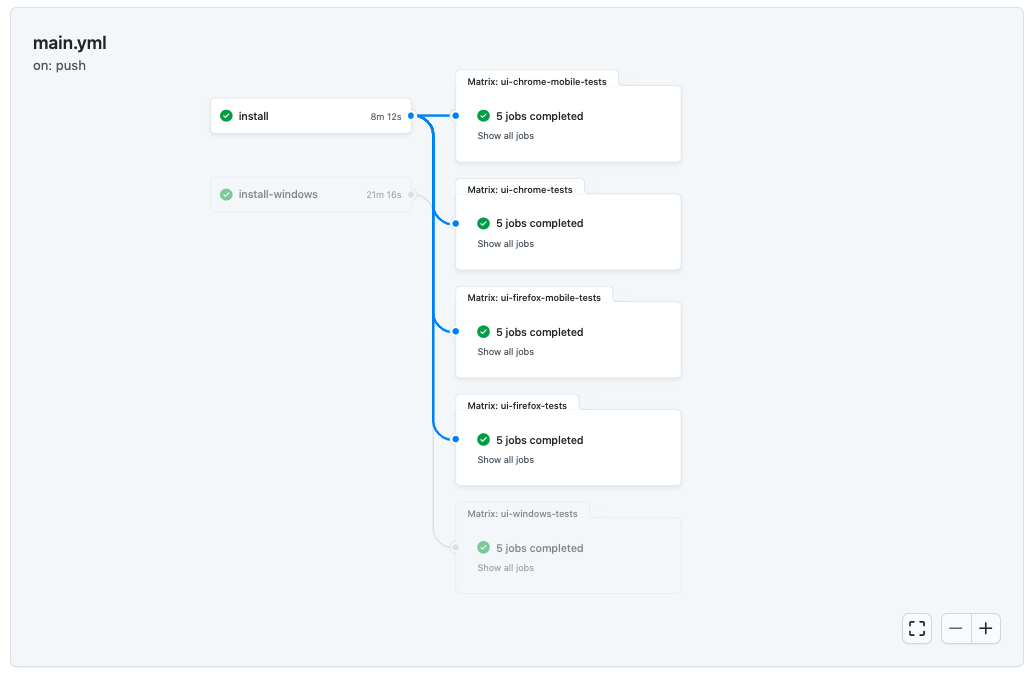GitHub Actions
What you'll learn
- How to run Cypress tests with GitHub Actions as part of CI/CD pipeline
- How to parallelize Cypress test runs within GitHub Actions
- How to cache build artifacts between installation jobs and worker jobs
GitHub Actions + Cypress Screencasts
GitHub offers developers Actions that provide a way to automate, customize, and execute your software development workflows within your GitHub repository. Detailed documentation is available in the GitHub Action Documentation.
Cypress GitHub Action
Workflows can be packaged and shared as GitHub Actions. GitHub maintains many, such as the checkout and Upload/Download Artifact Actions actions used below.
The Cypress team maintains the official Cypress GitHub Action for running Cypress tests. This action provides npm installation, custom caching, additional configuration options and simplifies setup of advanced workflows with Cypress in the GitHub Actions platform.
Basic Setup
The example below is basic CI setup and job using the
Cypress GitHub Action to
run Cypress tests within the Electron browser. This GitHub Action configuration
is placed within .github/workflows/main.yml.
name: Cypress Tests
on: [push]
jobs:
cypress-run:
runs-on: ubuntu-latest
steps:
- name: Checkout
uses: actions/checkout@v2
# Install NPM dependencies, cache them correctly
# and run all Cypress tests
- name: Cypress run
uses: cypress-io/github-action@v2
with:
build: npm run build
start: npm start
Try it out
To try out the example above yourself, fork the
Cypress Kitchen Sink
example project and place the above GitHub Action configuration in
.github/workflows/main.yml.
How this action works:
- On push to this repository, this job will provision and start GitHub-hosted
Ubuntu Linux instance for running the outlined
stepsfor the declaredcypress-runjob within thejobssection of the configuration. - The GitHub checkout Action is used to checkout our code from our GitHub repository.
- Finally, our Cypress GitHub Action will:
- Install npm dependencies
- Build the project (
npm run build) - Start the project web server (
npm start) - Run the Cypress tests within our GitHub repository within Electron.
Testing in Chrome and Firefox with Cypress Docker Images
GitHub Actions provides the option to specify a container image for the job. Cypress offers various Docker Images for running Cypress locally and in CI.
Below we add the container attribute using a
Cypress Docker Image
built with Google Chrome and Firefox. For example, this allows us to run the
tests in Firefox by passing the browser: firefox attribute to the
Cypress GitHub Action.
name: Cypress Tests using Cypress Docker Image
on: [push]
jobs:
cypress-run:
runs-on: ubuntu-latest
container: cypress/browsers:node12.18.3-chrome87-ff82
steps:
- name: Checkout
uses: actions/checkout@v2
# Install NPM dependencies, cache them correctly
# and run all Cypress tests
- name: Cypress run
uses: cypress-io/github-action@v2
with:
# Specify Browser since container image is compile with Firefox
browser: firefox
Caching Dependencies and Build Artifacts
The Cypress team maintains the official Cypress GitHub Action for running Cypress tests. This action provides npm installation, custom caching, additional configuration options and simplifies setting up advanced workflows with Cypress in the GitHub Actions platform.
Caching of dependencies and build artifacts between installation and worker jobs can be accomplished with the Upload/Download Artifact Actions.
The install job below uses the
upload-artifact
action and will save the state of the build directory for the worker jobs.
name: Cypress Tests with installation job
on: [push]
jobs:
install:
runs-on: ubuntu-latest
container: cypress/browsers:node12.18.3-chrome87-ff82
steps:
- name: Checkout
uses: actions/checkout@v2
- name: Save build folder
uses: actions/upload-artifact@v2
with:
name: build
if-no-files-found: error
path: build
- name: Cypress install
uses: cypress-io/github-action@v2
with:
# Disable running of tests within install job
runTests: false
build: yarn build
The
download-artifact
action will retrieve the build directory saved in the install job, as seen
below in a worker job.
name: Cypress Tests with Dependency and Artifact Caching
on: [push]
jobs:
# install:
# ....
cypress-run:
runs-on: ubuntu-latest
container: cypress/browsers:node12.18.3-chrome87-ff82
steps:
- name: Checkout
uses: actions/checkout@v2
- name: Download the build folders
uses: actions/download-artifact@v2
with:
name: build
path: build
# Install NPM dependencies, cache them correctly
# and run all Cypress tests
- name: Cypress run
uses: cypress-io/github-action@v2
with:
# Specify Browser since container image is compile with Firefox
browser: firefox
build: yarn build
Parallelization
The Cypress Dashboard offers the ability to parallelize and group test runs along with additional insights and analytics for Cypress tests.
GitHub Actions offers a matrix strategy for declaring different job configurations for a single job definition. Jobs declared within a matrix strategy can run in parallel which enables us run multiples instances of Cypress at same time as we will see later in this section.
Before diving into an example of a parallelization setup, it is important to understand the two different types of GitHub Action jobs that we will declare:
- Install Job: A job that installs and caches dependencies that will used by subsequent jobs later in the GitHub Action workflow.
- Worker Job: A job that handles execution of Cypress tests and depends on the install job.
Install Job
The separation of installation from test running is necessary when running parallel jobs. It allows for reuse of various build steps aided by caching.
First, we'll define the install step that will be used by the worker jobs
defined in the matrix strategy.
For the steps, notice that we pass runTests: false to the Cypress GitHub
Action to instruct it to only install and cache Cypress and npm dependencies
without running the tests.
The
upload-artifact
action will save the state of the build directory for the worker jobs.
name: Cypress Tests with installation job
on: [push]
jobs:
install:
runs-on: ubuntu-latest
container: cypress/browsers:node12.18.3-chrome87-ff82
steps:
- name: Checkout
uses: actions/checkout@v2
- name: Save build folder
uses: actions/upload-artifact@v2
with:
name: build
if-no-files-found: error
path: build
- name: Cypress install
uses: cypress-io/github-action@v2
with:
# Disable running of tests within install job
runTests: false
build: yarn build
Worker Jobs
Next, we define the worker job named ui-chrome-tests that will run Cypress
tests with Chrome as part of a parallelized matrix strategy.
Note
Using our
Cypress GitHub Action we
specify install: false since our dependencies and build were cached in our
install job.
The
download-artifact
action will retrieve the build directory saved in the install job.
name: Cypress Tests with Install Job and UI Chrome Job x 5
on: [push]
jobs:
install:
# ...
ui-chrome-tests:
runs-on: ubuntu-latest
container: cypress/browsers:node12.18.3-chrome87-ff82
needs: install
strategy:
fail-fast: false
matrix:
# run copies of the current job in parallel
containers: [1, 2, 3, 4, 5]
steps:
- name: Checkout
uses: actions/checkout@v2
- name: Download the build folders
uses: actions/download-artifact@v2
with:
name: build
path: build
- name: 'UI Tests - Chrome'
uses: cypress-io/github-action@v2
with:
# we have already installed all dependencies above
install: false
start: yarn start:ci
wait-on: 'http://localhost:3000'
wait-on-timeout: 120
browser: chrome
record: true
parallel: true
group: 'UI - Chrome'
spec: cypress/tests/ui/*
env:
CYPRESS_RECORD_KEY: ${{ secrets.CYPRESS_RECORD_KEY }}
# Recommended: pass the GitHub token lets this action correctly
# determine the unique run id necessary to re-run the checks
GITHUB_TOKEN: ${{ secrets.GITHUB_TOKEN }}
The above configuration using the parallel and record options of the
Cypress GitHub Action
requires setting up recording to the
Cypress Dashboard.
Setting up Parallelization
To setup multiple containers to run in parallel, the matrix option of the
strategy configuration can be set to containers: [1, 2, 3, 4, 5], which will
start 5 instances of the defined container image.
Note
The containers array is filled with filler (or dummy) items to provision the
desired number of CI machine instances within GitHub Actions.
Ensure Correct Container
The container attribute must be specified using the
Cypress Docker Image in
the configuration that was used in the install job.
#...
ui-chrome-tests:
runs-on: ubuntu-latest
container: cypress/browsers:node12.18.3-chrome87-ff82
needs: install
strategy:
fail-fast: false
matrix:
# run copies of the current job in parallel
containers: [1, 2, 3, 4, 5]
Using the Cypress Dashboard with GitHub Actions
In the GitHub Actions configuration we have defined in the previous section, we are leveraging three useful features of the Cypress Dashboard:
-
Recording test results with the
record: trueoption to the Cypress Dashboard:- In-depth and shareable test reports.
- Visibility into test failures via quick access to error messages, stack traces, screenshots, videos, and contextual details.
- Integrating testing with the pull-request (PR) process via commit status check guards and convenient test report comments.
- Detecting flaky tests and surfacing them via Slack alerts or GitHub PR status checks.
-
Parallelizing test runs and optimizing their execution via intelligent load-balancing of test specs across CI machines with the
parallel: trueoption. -
Organizing and consolidating multiple
cypress runcalls by labeled groups into a single report within the. Cypress Dashboard. In the example above we use thegroup: "UI - Chrome"option to organize all UI tests for the Chrome browser into a group labeled "UI - Chrome" in the Cypress Dashboard report.
Cypress Real World Example with GitHub Actions
A complete CI workflow against multiple browsers, viewports and operating systems is available in the Real World App (RWA).
Clone the Real World App (RWA) and refer to the .github/workflows/main.yml file.